Looking for an intelligent feed reader
I use google reader to read most of the RSS feeds that I subscribe to. Last week I got hooked on to twitter and am now following few friends and few other people who tweet interesting stuff. Now here is my problem.
Most of the tweets are not simple sentences. They are usually a few words followed by a small url (from bit.ly or tinyurl or some other url shortener). To be able to read the stuff I need to open the browser and read through the article. I may or may not like the article. So, sometimes I end up spending time reading atleast 10-15% of the article which I might not like.
What I need is an intelligent feed reader which can parse my RSS subscriptions and twitter feed and provide me a summarized view of the stuff. It should also have a way of recording my likes or dislikes for the article that I read. Over a period of time it would have a fair amount of idea of whether I would like an article or not and prioritize the display of the feeds based on my interests.
Not sure if someone is already making such a tool or if such a tool already exists.
How to increase the main text area of your blog on wordpress
Well this might sound pretty simple for people experienced with setting up blogs. However, since I faced this issue and was unable to find a straight forward answer to it, I thought this post might help others when they face such issues.
If you are unable to understand what I mean. See the screenshots below :
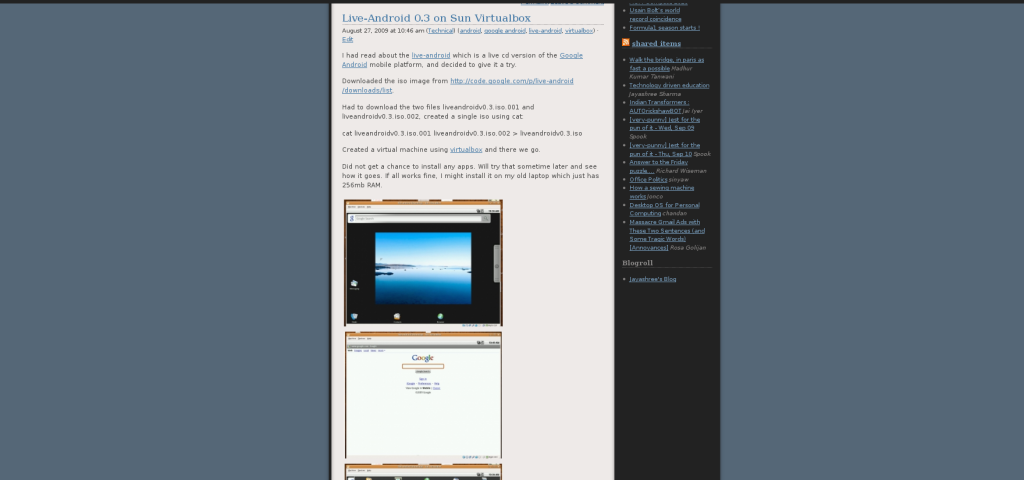
image-1
The image-1 is a blog which has wide sized text area, making it easier to have longer posts and also media (photos/viodeo clips) placed conveniently. However, the image-2 is a blog with a very narrow main text area which makes things a little diffucult for making longer posts and placing media.
So, with wordpress there are two ways to get the kind of view in the image-2.
1) Buy custom CSS upgrades from wordpress, and use your CSS skills to modify the CSS code to reflect the changes you want to. This will cost you depending on the amount that wordpress wants to charge for the custom CSS upgrade.
2) The other simpler option can be to use a Theme which allows flexible-width. This is free of cost and the only downside is that you need to use a different theme, and that there are not too many themes with flexible-width option. But then if you are not too keen on spending money to get this done and are able to find the theme that suits your liking and also also allows you flexible-width blog, then this is the way to go. I have used this option !
If you would like exploring more on how to chose the theme for your blog, there are many posts out there already. Just google “how to chose the right wordpress theme”.
-
Archives
- October 2010 (1)
- January 2010 (1)
- December 2009 (1)
- November 2009 (2)
- October 2009 (4)
- September 2009 (7)
- August 2009 (3)
- March 2009 (3)
- February 2009 (1)
- November 2008 (3)
-
Categories
-
RSS
Entries RSS
Comments RSS

